1.5 The view tab
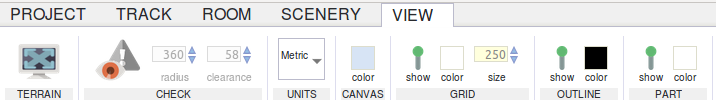 Here you can find all settings to adjust the appearance of your plan to your likes. There is also a button to toggle between fullscreen and windowd mode. The error inspection view can also be switched on here.
Here you can find all settings to adjust the appearance of your plan to your likes. There is also a button to toggle between fullscreen and windowd mode. The error inspection view can also be switched on here.
 Fullscreen
Fullscreen
Toggles the screen between full screen and windowed screen.
Check
 Check
Check
Toggles the checking mode on and off.
Radius
This is the minimal radius allowed.
Dist
Minimal distance allowed between tracks.
Slope
Maximum percentage for elevation.
Units
This dropdown list let's you choose between millimeters and inches.
Canvas
Pick the background color for the editor.
Grid
 show
show
Toggles the grid on and off.
Color
The color of the grid lines.
Size
The size of the grid blocks.
Outline
 show
show
Toggles the outline of the tracks on and off.
Color
The color of the outlines.
Part
 show
show
Toggles the display of part numbers on and off.
Color
Color of the part numbers shown on track items.



