TRAX3D - Basic features
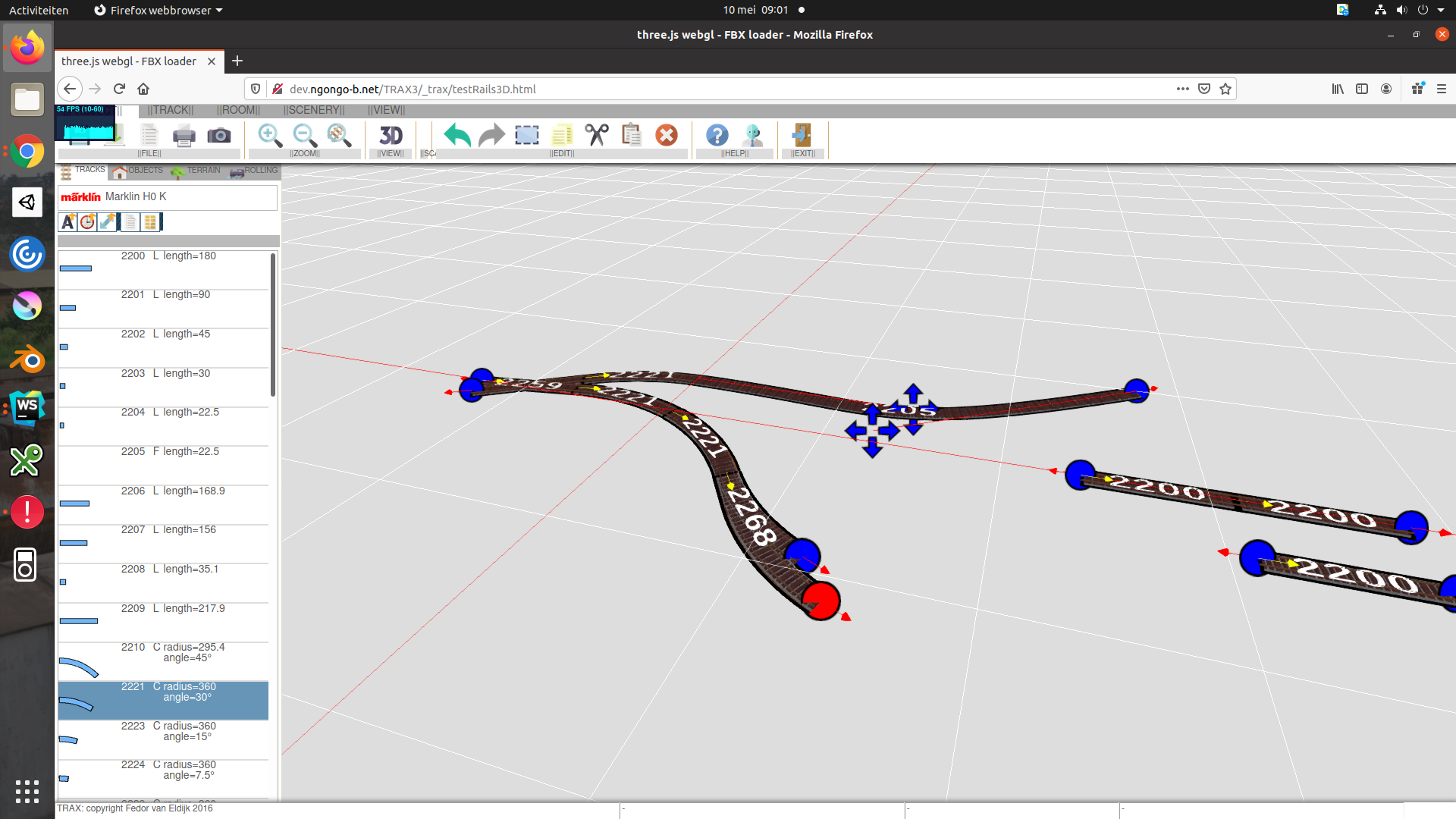
Past two weeks I spent implementing the basic features of track laying and the editor. I can now drag, connect, add and insert tracks.
And everything works in a very similar way as it did in TRAX2, but with one huge advantage: the editor features like undo/redo and copy/paste are now an integral part of the editor. In the previous versions, these features were added later and did not always work as expected. The undo/redo function did not record every editing action. Now everything the editor does, will be recorded and therefore undo-able and redo-able. Cut and paste works very simple and I have also added keyboard shortcuts for all of these functions.
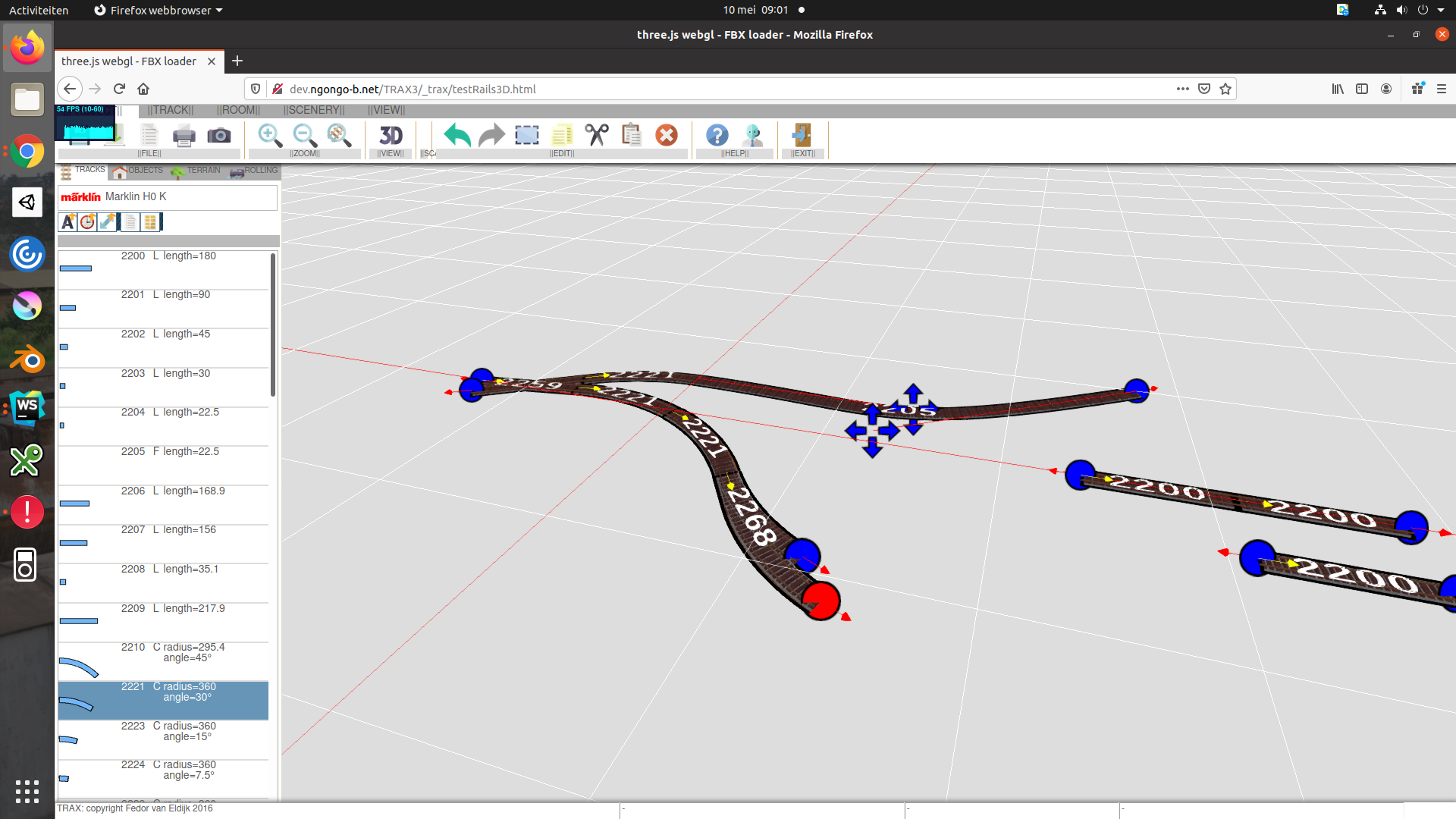
In the screenshot you see here, you may notice the red and yellow arrows. I use them as helpers when debugging, but I think they might also be very useful for track laying. Maybe I let them in - as an option you could toggle on.
Something else I have already started on, is compatibility of touch screens.
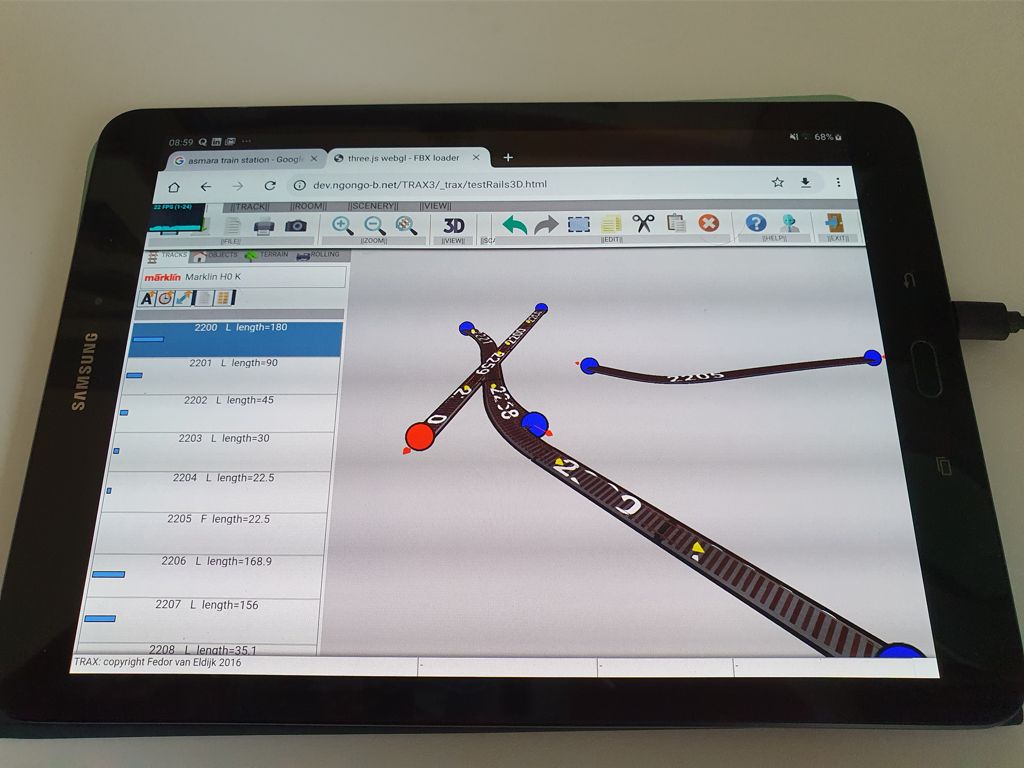
There is still some work to be done on flex tracks, and I want to enable drag and drop from the tracklist to the canvas. When that is finished, I can move on to the table. I need to get that in place before I can start on the terrain and scenery functions. That will be the part where the real advantages of 3D will become apparent. I am looking forward to that part of building TRAX3D.



