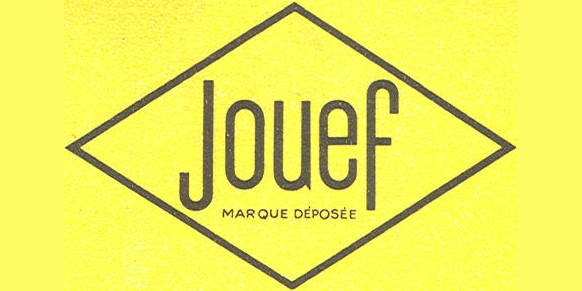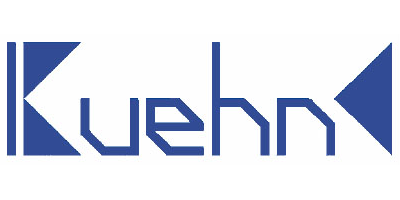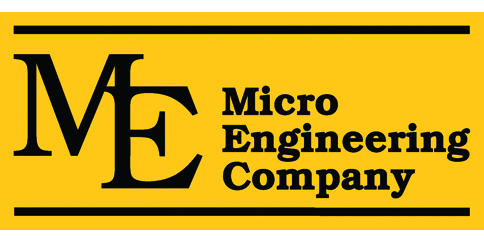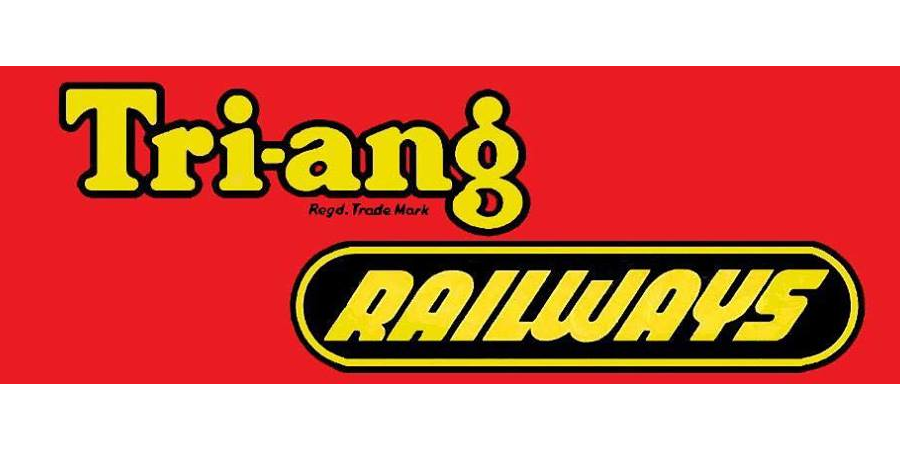Privacy and & terms
Terms of Use
Definitions and stakeholders
- TRAX is the software we're talking about here, including the accompanying website with the address traxeditor.com and all referring domains and subdomains.
- TRAXViewer is software that enables you to display a track plan on websites other than the website TRAXeditor.com.
- Ngongo-B is the owner of TRAX and also the developer and operator. Ngongo-B is registered at the Chamber of Commerce of Amsterdam under number 34363404.
- You are the esteemed user of TRAX.
1) Use
TRAX and TRAXViewer is a free program and is offered by Ngongo-B to you. It's free for both private and commercial use under the conditions that you will find below.
2) Liability
Ngongo-B aims for optimum availability of TRAX and TRAXViewer but can not guarantee full availability. Ngongo-B therefore accepts no liability for damage resulting from the unavailability of TRAX or errors in the software.
3) Accuracy of information
You warrant that any information you provide to Ngongo-B is correct.
4) Decent interact
It is not allowed to post content that is offensive to specific groups or incites hatred. You will also refrain from placing abusive or offensive remarks. This is at the discretion of Ngongo-B and Dutch legislation.
5) Copyrights and other rights
a.De rights of all content, text, pictures and otherwise, that you submit to Trax are either yours or lie in the public domain. You will not post content of which the rights are with another party. You will at all times remain responsible for the content posted by you.
b.The track libraries are copyrighted by Milen Peev of the SCARM project, who has licensed them for use in TRAX. None of the information may be copied or used in any way without the written permission from the owner.
c.Ngongo-B reserves the right to use the content posted by you - with the exception of non-public track plans - in other expressions for the promotion of TRAX or derived publications.
6) Privacy
a.Ngongo-B will ask you to register some personal information including your name, birth year, sex and country of residence. These data are used by Ngongo-B to get an overall picture of its audience. Your information will never be sold to third parties.
b.The TRAX website uses third-party scripts for the purpose of collecting visitor statistics and showing ads. Third parties may, by means of cookies, collect additional information about you.
7) Operating
a.TRAX is free for all users and our aim is to keep it free. We reserve the right to post ads on the website , the TRAX application (s ) and TRAXViewer .
b.If you embed the TRAXViewer on your website or elsewhere, you must ensure that any advertisements are clearly visible and not obscured.
8) Termination
a.Ngongo-B reserves the right to discontinue TRAX at anytime
b.Ngongo-B can refuse access to TRAX to the user when these terms are neglected.
9) Changes
Changes to the terms will be announced by email. In this email, a link will be provided to you to unsubscribe if you do not agree to the new terms.